Features
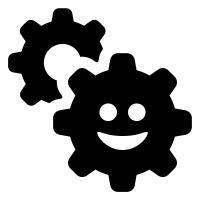
User Friendly Interface
User-friendly Software Interface leads to better productivity. This means there are no surprises, or an extensive learning curve before you start using it. The search-centric design and customization options make it a great tool to get your document management in order instantly
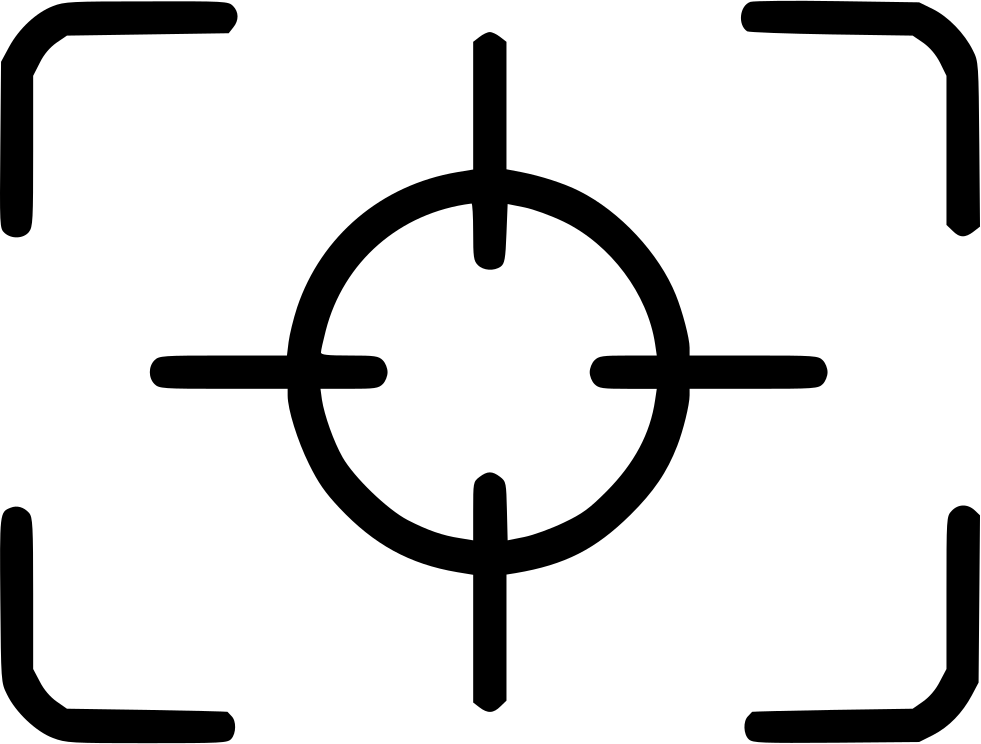
Capture
Add existing Files / Folder in Navigator-DMS in multiple ways. Upload single file or multiple files from selected Folder within interface. User can also use ‘Send to’ property by Right Click on File or Folder directly without interface. User can also add scanned physical documents easily

Organize
Unless ‘Complex Folder Structure’, use Physical Document Location structure to reach document in real life easily. Building / Room, Cupboard, Cabinet, Drawer or PC Name, Drive or DVD label or USB drive leads better visibility during actual retrieval of document
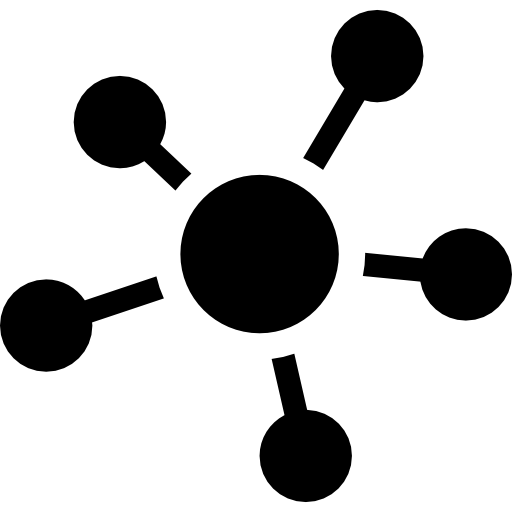
Central Access
Moving of documents in database provides central access across the organization. Define User Roles and access policy to control document access
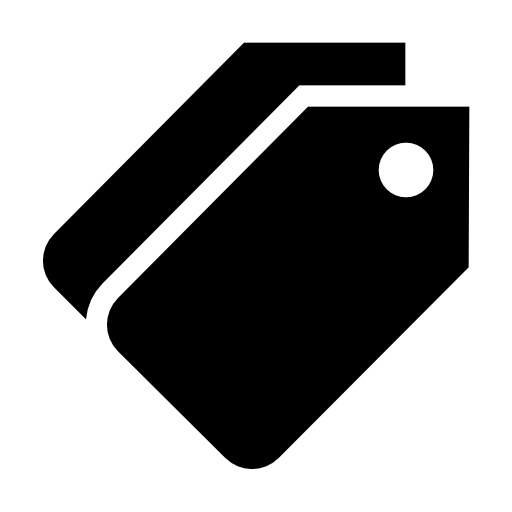
Keywords
Apply relevant keywords and tags to document for easier retrieval. Multiple keywords, search term those not included anywhere in file title, file content, helps during searching of document with memory hooks
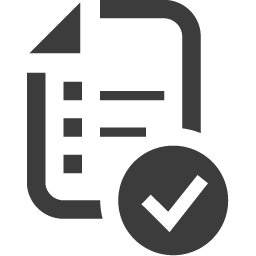
In-depth Searching
Retrieval of document becomes easy based on content level search, as there is limitation for file title searching. DMS extracts content of documents* and make it searchable during in-depth search

Collaboration
Workflow activity keep in touch all relevant department users with document movement through notifications like Acknowledgment, FYI – For your Information only, Approval and uploading of relevant documents
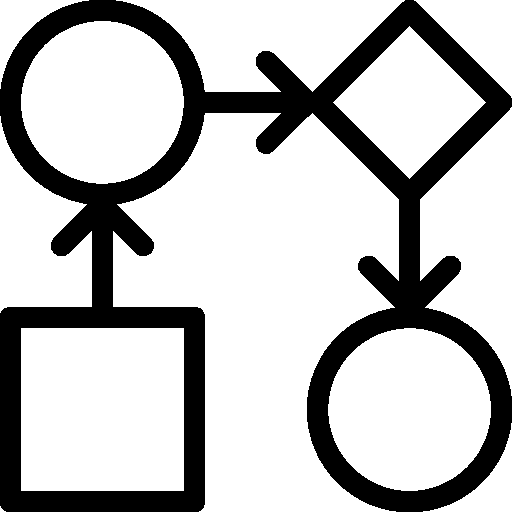
Workflow
To follow and monitor Standard Operating Practices within organization, design industry specific business process specific workflow. Documents can be attached with specific activity set by assigned responsible user within specified timeline. Overdue workflow helps to control business process and cross-department collaboration
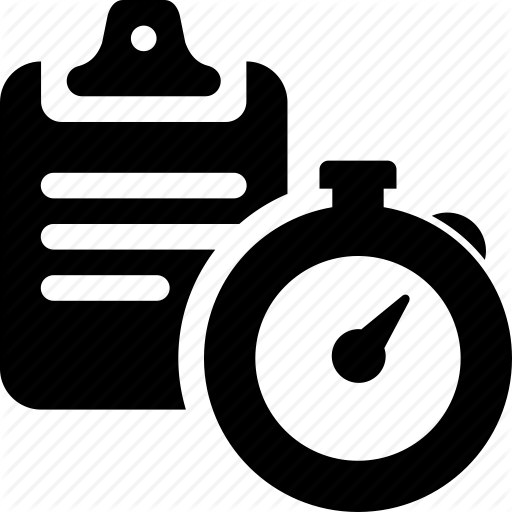
Task Management
Workflow actions and Task management improve engagement and draw staff attention towards planned daily work and periodic activity within organization
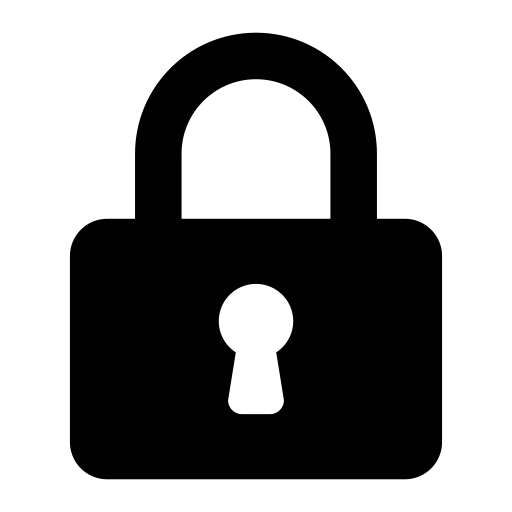
Security
User wise access policy and encryption of outside kept documents provides control over unauthorized access, Data theft and accidental lost
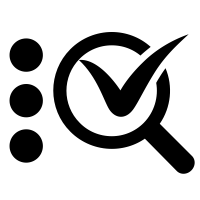
Audit Trail
With Checkout and Check-In from central database storage leads to Auto Document Versioning. Import for checking of stored information consistency
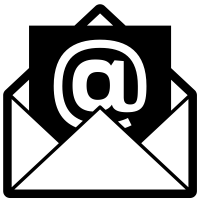
Email Tracking
Observer, manage or business head, gets email notification for predefined actions like upload of new document, task over-due or outstanding activity of workflow
